Cloud-Based Solutions for Document Management and File Sharing
Salomon Kisters
Dec 28, 2023This post may contain affiliate links. If you use these links to buy something we may earn a commission. Thanks!
In the digital age, the ability to manage documents efficiently and share files securely is more important than ever. With the rise of remote work and the need for teams to collaborate across distances, cloud-based document management and file sharing have become essential tools for businesses of all sizes. These solutions not only offer the convenience of accessing files from anywhere but also provide a platform for real-time collaboration and communication.
In this blog, we will explore the various aspects of cloud-based document management and file sharing, including their benefits, common features, security considerations, and how to choose the right service for your needs. We’ll also delve into the best practices for implementation and discuss the future trends that are shaping this rapidly evolving field.
Cloud-Based Document Management and File Sharing: An Overview
Understanding Cloud-Based Solutions
Cloud-based solutions offer services and resources over the Internet, utilizing the power of cloud computing. This model provides on-demand services that can be scaled to meet the needs of businesses or individuals. Cloud-based software, or Software as a Service (SaaS), is accessible via web browsers or dedicated apps, offering flexibility and scalability.
Benefits of Cloud-Based Document Management
Cloud-based document management systems bring cost savings, rapid deployment, and improved accessibility. They ensure robust backups and disaster recovery, freeing up physical storage and reducing hardware constraints. These systems often include productivity tools that streamline workflows.
Common Features of Cloud-Based File Sharing Services
File sharing services in the cloud allow simultaneous access to files, with user-friendly interfaces and high availability. They include collaboration tools, integrations with productivity suites, and cross-platform capabilities, enhancing collaboration and file management.
Security Considerations for Cloud-Based Services
Security is paramount for cloud-based services, with concerns like misconfigurations and data breaches. It’s crucial to use services with role-based protections, access control, encryption, and secure file sharing to protect data both in transit and at rest.
Choosing the Right Cloud-Based Document Management and File Sharing Service
Selecting the right service involves considering security, customer support, ease of access, legal terms, and business needs. Evaluate features like storage options and data migration capabilities. Services like Dropbox are popular for their ease of use and reliability. Ensure the solution aligns with company objectives and enhances productivity.
Searching for Cloud-Based Software Options
Criteria for Selecting Document Management and File Sharing Software
When choosing software, consider security, collaboration, accessibility, integration, compliance, usability, storage capacity, and cost. These factors ensure the solution meets organizational needs.
Detailed Comparison of Top Cloud-Based Document Management and File Sharing Software Options
To aid in decision-making, let’s compare some notable options:
- Google Drive: Known for its seamless integration with Google Workspace and collaboration features. Offers 15 GB of free storage and has a user-friendly interface.
- Dropbox: Praised for its reliability and simple design. Provides 2 GB of free storage and has a strong focus on file synchronization.
- Box: Targets enterprises with robust security features and workflow automation. Offers a 10 GB free plan and integrates well with third-party applications.
- Microsoft OneDrive: Integrates natively with Microsoft Office 365. Offers 5 GB of free storage and is ideal for those already in the Microsoft ecosystem.
- Apple iCloud: Best for users within the Apple ecosystem, offering easy synchronization across Apple devices. Provides 5 GB of free storage.
- Tresorit: Focuses on security with end-to-end encryption. Suitable for businesses with high-security needs but comes with no free storage plan.
- MediaFire: Offers 10 GB of free storage and is known for its ease of use and affordable plans.
- PandaDoc: Not just for storage but also for document automation and e-signature. Ideal for managing document workflows.
Each platform has its strengths and is suitable for different needs, particularly in remote work settings.
Implementing Cloud-Based Document Management and File Sharing Solutions
Transitioning to a cloud-based system requires assessment, planning, choosing the right provider, data migration, training, implementation, and ongoing review. Benefits include accessibility, collaboration, cost savings, and data backup. Best practices involve organizing files, access controls, software updates, and encryption. Security considerations include compliance, user authentication, activity monitoring, and vendor security.
Cost analysis should consider the subscription model, scalability, operational efficiency, and maintenance.
To provide actionable steps, organizations should:
- Conduct a needs assessment to determine specific requirements.
- Research and select a provider that aligns with business goals.
- Develop a data migration plan to move existing files to the cloud.
- Train staff on the new system to ensure smooth adoption.
- Implement the solution with an emphasis on security and compliance.
- Regularly review and update the system to maintain efficiency and security.
Maximizing the Benefits of Cloud-Based Document Management
To maximize the benefits of cloud-based DMS, organizations should assess storage needs, ensure support and training, and leverage document management capabilities. Best practices for file sharing and collaboration include promoting a collaborative culture, robust permission management, advanced document management features, security and compliance, accessibility optimization, and comprehensive support and training.
Security Considerations for Cloud-Based Document Management
Security is critical in cloud-based document management. Consider data privacy, compliance with regulations, data breach risks, and vendor lock-in. Protect data by choosing a reliable provider, understanding security responsibilities, using strong authentication, implementing encryption, regular backups, least privilege access, DLP tools, and reading user agreements carefully.
The Future of Document Management and File Sharing
The future of document management and file sharing is shaped by trends like advanced security measures, AI integration, enhanced collaboration, cloud storage and sharing, integration with other technologies, user-friendly solutions, and hybrid cloud storage. These trends suggest a future of more secure, efficient, and adaptable document management and file sharing.
Conclusion: Embracing the Cloud for Document Management and File Sharing
As we have seen, cloud-based document management and file sharing services are transforming the way businesses operate, offering unprecedented levels of flexibility, efficiency, and security. By understanding the benefits and features of these services, as well as the security considerations and best practices for implementation, organizations can make informed decisions that align with their goals and requirements.
Looking ahead, the integration of advanced technologies like AI and the continued evolution of cloud services will further enhance the capabilities of document management and file sharing systems. It is clear that the future of business collaboration and data management lies in the cloud, and embracing these solutions will be key to staying competitive in a rapidly changing digital landscape.
Stay informed with the latest insights in Crypto, Blockchain, and Cyber-Security! Subscribe to our newsletter now to receive exclusive updates, expert analyses, and current developments directly to your inbox. Don't miss the opportunity to expand your knowledge and stay up-to-date.
Love what you're reading? Subscribe for top stories in Crypto, Blockchain, and Cyber-Security. Stay informed with exclusive updates.
Please note that the Content may have been generated with the Help of AI. The editorial content of OriginStamp AG does not constitute a recommendation for investment or purchase advice. In principle, an investment can also lead to a total loss. Therefore, please seek advice before making an investment decision.
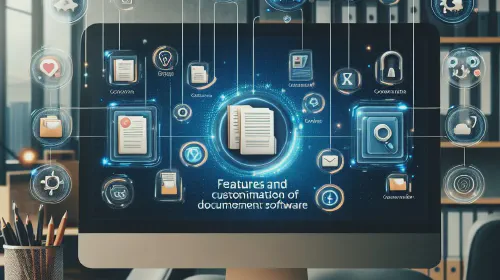
Features and Customization of Document Management Software
Discover DMS features, customization, real-world applications, and actionable steps to enhance your operations and foster innovation.

The Evolution of File Management - From Traditional to Cloud-Based Systems
Discover the future of data management, highlighting AI advancements and the critical role of cloud systems in business efficiency and security.

Setting Up Your File Management System - Permissions, Limits, and Roles
Learn how to set up and manage your file management system effectively with proper permissions, limits, and roles. Follow our step-by-step guide for peak performance.
Protect your documents
Your gateway to unforgeable data. Imprint the authenticity of your information with our blockchain timestamp