How to Create a Bitcoin Blockchain Address: A Step-by-Step Guide
Salomon Kisters
Jun 26, 2024This post may contain affiliate links. If you use these links to buy something we may earn a commission. Thanks!
If you’re new to the world of Bitcoin, you may be wondering how to create a blockchain address. It’s actually not as difficult as you might think. We’ll walk you through the process step-by-step.
You can create a Bitcoin blockchain address by depositing funds into a digital wallet that stores your cryptographic information and generates a special alphanumeric key each time before making a transaction.
What is a Crypto Wallet?
Some basic knowledge about crypto wallets is necessary to understand how a Bitcoin blockchain address works.
A crypto wallet is a physical device or a software program that connects and interacts with the blockchain. These wallets contain a set of cryptographic keys which act as crypto addresses for the user, similar to signatures on checks. Users need them each time a transaction is made.
Most Bitcoin holders prefer to store their assets in crypto wallets to protect their funds from cyber hacks at crypto exchanges. There are three main types of wallets, each with its own functionality and protection levels.
Web Wallets
Web-based wallets are popular, especially among beginners, for their accessibility and ease of use. They allow users to store their crypto tokens and NFTs using an online third party.
Most web-based wallets are linked to a crypto exchange platform, such as Coinbase, Binance, or Blockchain.com. Users can buy and sell their tokens with just a few clicks and access them from any device connected to the internet.
However, keeping your holdings in these wallets comes with significant risks. There have been several incidents where exchanges were breached, and hackers stole users’ funds. Exchanges often can’t help recover losses.
Software Wallets
Similar to web-based wallets, software wallets are accessible via mobile phones and desktops. Companies like Exodus and Atomic provide such wallets, often for free. Some software wallets, like Trust Wallet, also give users access to decentralized applications, such as DEX and DeFi services.
The key difference between software and web-based wallets is that software wallets store tokens on your hard drive, while web-based wallets rely on third-party services. However, your funds are not completely secure as these wallets are also connected to the internet.
Hardware Wallets
For ultimate security, hardware wallets are the best choice. These wallets are like USB drives that you plug into your laptop when you want to use them. When not in use, they stay safely stored away.
However, be careful not to lose or damage your hardware wallet, as it is impossible to recover the funds stored in it. Using a hardware wallet can be cumbersome and time-consuming, requiring connection to a device and security key entry for each transfer. They are more secure but less convenient than web or software wallets.
How to Set Up a Crypto Wallet
Before setting up a wallet, decide which type is right for you. Consider factors like security requirements, purchasing preference, and intended use.
Choose a Wallet:
- Search for the desired wallet. For mobile, find optimized applications for Android and iOS. For desktop, some wallets like MetaMask provide a browser extension, while others like Atomic and Exodus require application downloads. For our example we chose the Coinbase web extension
Download and Install:
- Install the wallet on your device. The coinbase web extension can be downloaded at coinbase.com/wallet/downloads
- Chose for which device or browser you want to download the extension. In our case it is chrome. You will be redirected to chromes web store.
- Upon clicking “Add to chrome” the browser will ask you if you want to add it once again.
- Most web-based wallets (e.g., Binance, Coinbase) will ask you to create an account. Some software wallets might not require account creation but will give you a 12/24 word recovery phrase. This phrase acts as a backup for your assets. Write it down and keep it safe.
Create a Strong Password:
- Use a random sequence of alphabets, numbers, and special characters (e.g., r0m33$a) for maximum security. Mobile users can enable fingerprint locks.
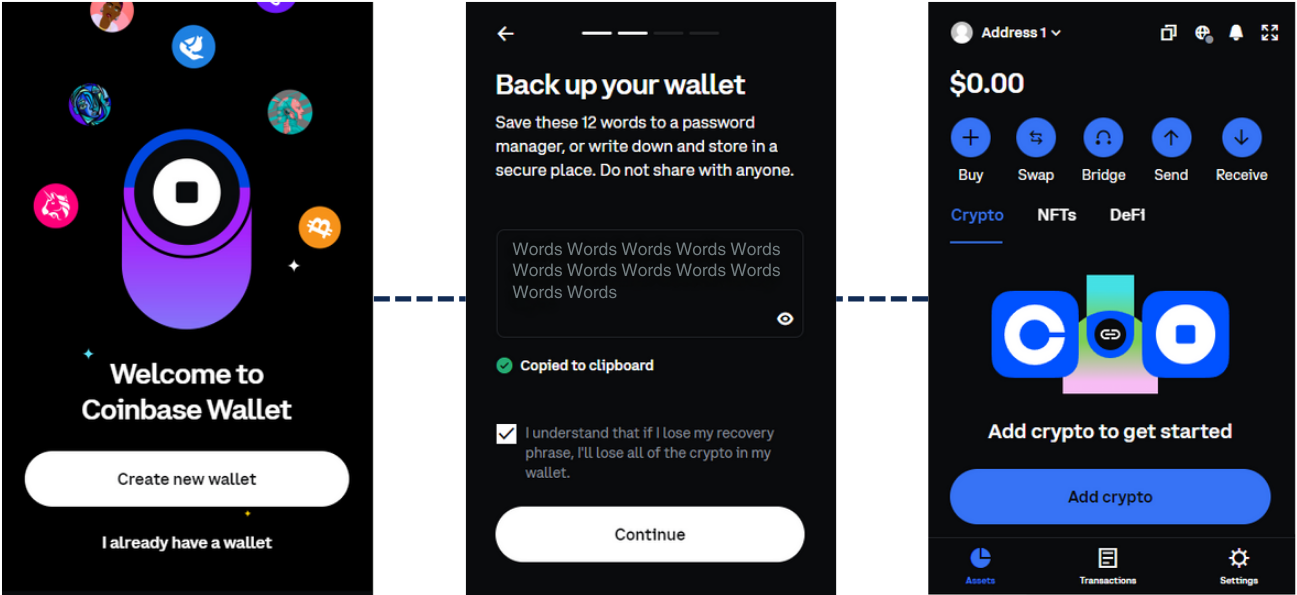
Now your wallet is set up to deposit Bitcoin or other crypto assets, but you’ll need a Bitcoin blockchain address.
How to Get a Bitcoin Blockchain Address
As soon as you set up a crypto wallet, it automatically generates a new address for you. The Bitcoin address is a long sequence of 25-34 alphanumeric characters starting with 1 or 3.
Example: 1FGciu45rtjqwPlvxB7dnKrSMfeUczrTy5
How to Use a Bitcoin Address
Once you have a Bitcoin blockchain address, use it similarly to a bank account number. Share it to receive payments and request others’ addresses to send them payments.
Below is an infographic to deepen your understanding of bitcoins transaction path.
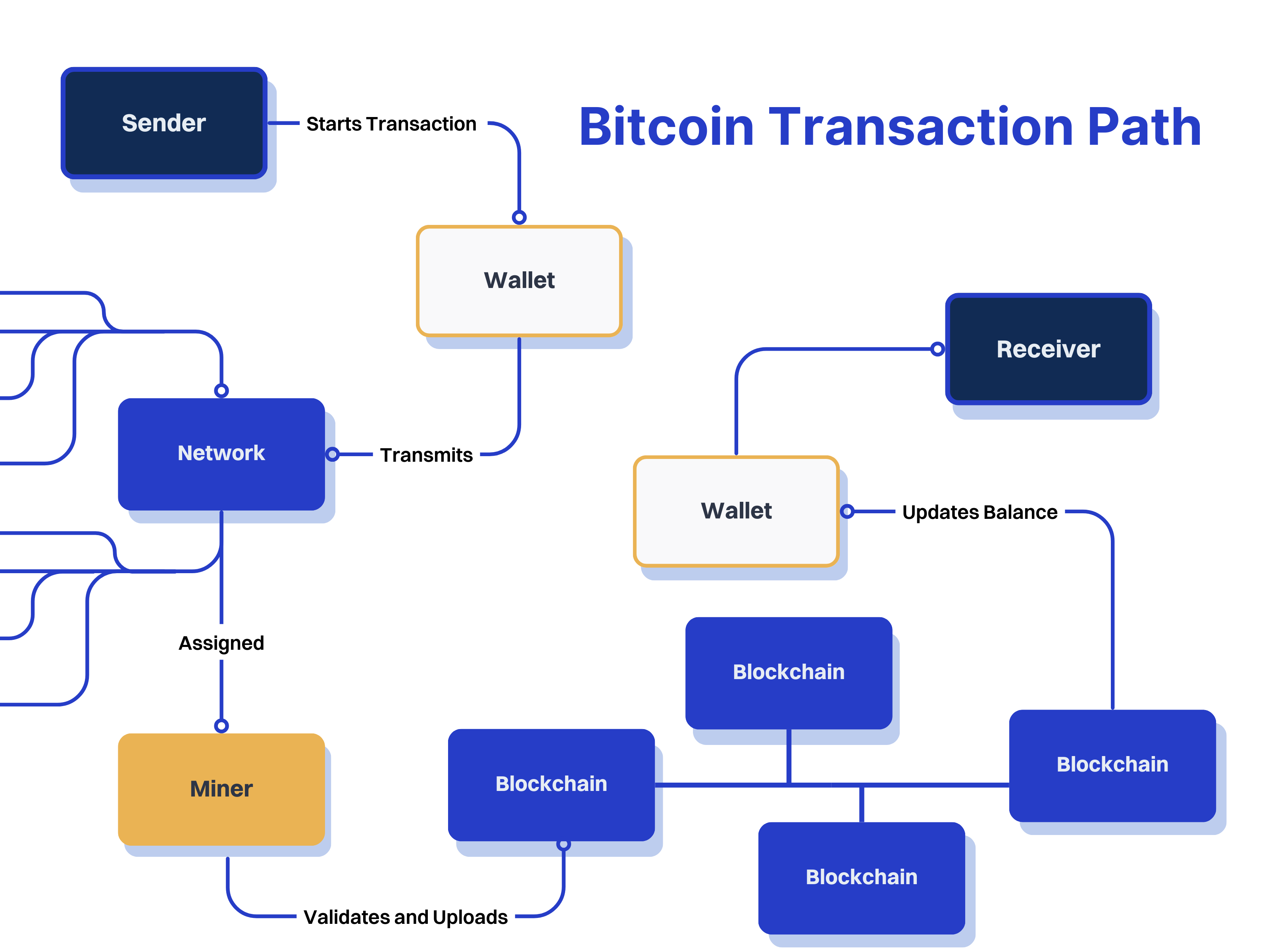
Receiving Bitcoin
Open Your Wallet and Log In:
- Navigate to the transaction page and find your receiving Bitcoin address under the “receive” button. Refresh to ensure it’s fresh.
Share Your Address:
- Send this address to the person sending you BTC. Once they confirm the transfer, you’ll see funds in your wallet within seconds.
Sending Bitcoin
Get the Recipient’s Address:
- Copy and paste the recipient’s Bitcoin address into your wallet app.
Enter the Amount and Confirm:
- Enter the amount you wish to send and confirm the transfer. Transaction completion can take from seconds to minutes, depending on blockchain traffic.
Warning: Always copy and paste the Bitcoin address to avoid mistakes. One wrong character can send funds to the wrong wallet, and Bitcoin transactions cannot be reversed.
Things to Consider When Choosing a Crypto Wallet
Choosing a digital wallet to store Bitcoin can be confusing. Here are some factors to consider:
Intended Use
- Frequent Transactions: Choose a software or web wallet for quick access.
- Long-Term Storage: Use a hardware wallet for higher security.
Backup Options
- Look for wallets that offer recovery services and backup options.
Security Levels
- Consider wallets with strong security measures like two-factor authentication and SMS verification.
Conclusion
That’s it! You can now create a Bitcoin blockchain address and start receiving payments. For more information or help getting started, check out our other blog posts or contact us.
Stay informed with the latest insights in Crypto, Blockchain, and Cyber-Security! Subscribe to our newsletter now to receive exclusive updates, expert analyses, and current developments directly to your inbox. Don't miss the opportunity to expand your knowledge and stay up-to-date.
Love what you're reading? Subscribe for top stories in Crypto, Blockchain, and Cyber-Security. Stay informed with exclusive updates.
Please note that the Content may have been generated with the Help of AI. The editorial content of OriginStamp AG does not constitute a recommendation for investment or purchase advice. In principle, an investment can also lead to a total loss. Therefore, please seek advice before making an investment decision.

Top 6 Best DeFi Wallets
Learn about the top 6 DeFi wallets that provide a user-friendly interface and robust security measures. Find the perfect wallet for your cryptocurrency needs.

Top Reasons Why Your Bitcoin Transaction is Still Unconfirmed
If you've ever transferred cryptocurrency, then you probably have experienced a delay in the confirmation of your transactions. Why is that, and what can you do?

How Do Blockchain Miners Get Paid? | Explained in Detail
Learn how blockchain miners get paid by solving complex mathematical puzzles to earn cryptocurrency rewards like Bitcoin.
Protect your documents
Your gateway to unforgeable data. Imprint the authenticity of your information with our blockchain timestamp