Secure Your Wi-Fi - Steps to Safeguard Your Network
Salomon Kisters
Jun 21, 2023This post may contain affiliate links. If you use these links to buy something we may earn a commission. Thanks!
In today’s fast-paced digital world, Wi-Fi has become a necessity for both personal and professional use.
However, while providing easy and convenient access to the internet, Wi-Fi is also susceptible to various security threats. A compromised Wi-Fi network not only puts your personal and confidential information at risk but also opens the doors to potential cyber-attacks.
Therefore, it’s critical to ensure that your Wi-Fi network is secure at all times. In this blog post, we will discuss the steps you can take to safeguard your Wi-Fi network and prevent unauthorized access. By following these simple yet effective measures, you can significantly reduce the risk of a security breach on your network.
So let’s get started and make sure that your Wi-Fi is safe and secure.
Assess Your Network’s Vulnerability
Before you start taking measures to secure your network, it’s important to assess the vulnerabilities of your Wi-Fi. Identifying the weak spots in your network can help you understand the potential risks and address them before they become a security threat.
There are several ways to evaluate your Wi-Fi’s vulnerability. One of the most effective methods is to perform a network scan using a vulnerability scanner. A vulnerability scanner is a tool that can identify the weaknesses in your network and provide recommendations for remediation.
Another approach is to conduct penetration testing or “pen testing”. This involves simulating an attack on your network to identify any security weaknesses that an attacker may exploit. A pen test can help you understand how an attacker would approach your network and what steps you need to take to secure it.
In addition to these methods, you can also perform a manual assessment of your network. This involves checking your Wi-Fi settings and configurations to ensure that they are secure. You can also review your network logs to identify any suspicious activity or unauthorized access to your network.
Change Default Router Settings
One of the first and most essential steps to secure your Wi-Fi is to change the default router settings. When you purchase a new router, it comes with pre-configured default login credentials, network name, and password. These default settings are known to cybercriminals, and they can use them to gain unauthorized access to your network.
To change the default settings, you need to access your router’s web interface. Open your web browser and type the IP address of your router. You can find the IP address in the router’s manual or by searching online for your router model.
Once you access the router’s web interface, go to the security settings, and change the default login credentials. Choose a strong password that consists of a combination of lowercase and uppercase letters, numbers, and symbols. Avoid using common passwords such as “password,” “123456,” or your name.
Next, change the default network name and password to secure your wireless network. Choose a unique network name that doesn’t reveal any personal information. Set a strong password for your wireless network that is different from the router’s login password.
Finally, enable network encryption to protect your Wi-Fi from eavesdropping and unauthorized access. Choose the latest and most robust encryption protocol available on your router, usually labeled as WPA2 or WPA3. AES encryption is the most secure and recommended protocol.
Create a Strong Wi-Fi Password
One of the most critical steps you can take to safeguard your network is to create a strong Wi-Fi password. A strong password is a combination of different characters, including letters, numbers, and symbols that are difficult to guess.
Avoid using simple and obvious passwords such as your name, birth date, or the word “password.” Cybercriminals can easily crack these using automated tools. Instead, create a password that is at least 12 characters long and comprises a random sequence of letters, numbers, and symbols.
It is advisable to use a password manager tool to generate and store your passwords. A password manager can create complex passwords for you, store them in a secure vault, and automatically input them when needed. This reduces the risk of human error, such as using the same password for multiple accounts.
Another crucial aspect to remember is to change your password periodically. Ideally, you should change your Wi-Fi password every three months or after a security breach. This ensures that your network remains secure and minimizes the risk of unauthorized access.
Enable Network Encryption
Network encryption is another crucial step to secure your Wi-Fi network. Encryption is the process of converting plaintext data into a complex algorithm so that it becomes indecipherable to unauthorized users. It ensures that the data sent between your devices and the Wi-Fi network is safe and secure.
Most Wi-Fi routers come with built-in encryption protocols, such as Wired Equivalent Privacy (WEP), Wi-Fi Protected Access (WPA), and Wi-Fi Protected Access II (WPA2). It is recommended that you enable WPA2 encryption as it provides the strongest security.
To enable network encryption, log in to your router’s administration panel using the default IP address. Go to the “Wireless Settings” section and select “WPA2” as the encryption type. You will also need to enter a password or passphrase. As mentioned earlier, make sure to create a strong and unique password.
It is important to note that older devices may not support WPA2 encryption. In that case, you can use WPA encryption, which is still better than having no encryption at all. However, it is crucial to check for software updates or replace older devices to ensure maximum security.
Enabling network encryption is a simple but effective way to secure your Wi-Fi network. It protects your personal information, sensitive data, and online activities from potential cyber threats. Make sure to choose the most robust encryption standard and update your router’s firmware regularly to ensure maximum security.
Implement Additional Security Measures
Apart from enabling network encryption, there are several other security measures that you should implement to safeguard your Wi-Fi network.
First and foremost, disable the Wi-Fi Protected Setup (WPS) feature on your router. Although WPS is intended to simplify the process of connecting new devices to the network, it is also vulnerable to brute-force attacks. Hackers can exploit the WPS feature to gain access to your network, even if your password is strong. Disabling WPS can help prevent such attacks.
Secondly, consider implementing a guest network. If you have regular visitors who need Wi-Fi access, it is recommended that you create a separate guest network. This network should be isolated from your primary network and should have a different password. This helps to prevent unauthorized access to your primary network and ensures that your guests do not have access to your personal information.
Thirdly, enable MAC address filtering. This allows you to specify which devices can connect to your network based on their Media Access Control (MAC) address. Each device has a unique MAC address, and by enabling MAC filtering, you can ensure that only devices whose MAC addresses you have allowed can connect to your network.
Lastly, consider using a virtual private network (VPN) to encrypt your internet traffic. VPNs encrypt your internet traffic and route it through a secure server, making it difficult for cybercriminals to intercept and steal your data. This is particularly important when accessing sensitive information, such as online banking or medical records, over public Wi-Fi networks.
Conclusion
In today’s interconnected world, securing your Wi-Fi network is more important than ever. A compromised network can lead to the loss of confidential information, identity theft, and even financial losses. By following the steps outlined in this blog post, you can take proactive measures to safeguard your Wi-Fi network.
Enabling network encryption, disabling WPS, setting up a guest network, enabling MAC filtering, and using a VPN are all effective ways to secure your Wi-Fi network. However, securing your network is an ongoing process, and it requires continuous effort and attention.
Regularly updating your router firmware, changing your Wi-Fi password, and limiting access to sensitive information are all additional steps you can take to further enhance the security of your network.
Remember, securing your Wi-Fi network is not a one-time event but rather an ongoing commitment.
However, if you implement the security measures outlined in this blog post, you can significantly reduce the risk of a cyberattack and enjoy a safer and more secure online experience.
Stay informed with the latest insights in Crypto, Blockchain, and Cyber-Security! Subscribe to our newsletter now to receive exclusive updates, expert analyses, and current developments directly to your inbox. Don't miss the opportunity to expand your knowledge and stay up-to-date.
Love what you're reading? Subscribe for top stories in Crypto, Blockchain, and Cyber-Security. Stay informed with exclusive updates.
Please note that the Content may have been generated with the Help of AI. The editorial content of OriginStamp AG does not constitute a recommendation for investment or purchase advice. In principle, an investment can also lead to a total loss. Therefore, please seek advice before making an investment decision.

Identity Theft Recovery: Essential Steps to Take for Recovery
Learn the essential steps to take for identity theft recovery, from reporting to financial institutions and credit bureaus, to restore peace of mind.
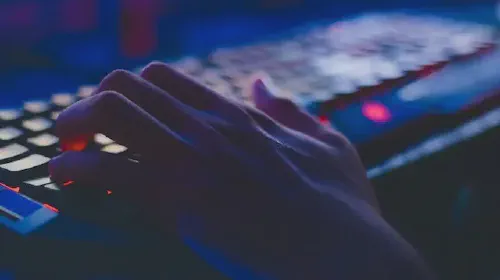
Buying Land in Decentraland: Step-by-Step Guide for Investors
Step-by-step guide for investors looking to buy land in Decentraland, the pioneering virtual world for gamers, producers, and entrepreneurs.

Top Five Countries to Buy Real Estate with Crypto - Invest in Property Using Cryptocurrency
Discover the top five countries to buy real estate with cryptocurrency. From Turkey to Switzerland, explore the best investment opportunities in the real estate market using digital currency.
Protect your documents
Your gateway to unforgeable data. Imprint the authenticity of your information with our blockchain timestamp