Understanding the Risks of Public Wi-Fi - A Comprehensive Guide
Salomon Kisters
Jun 19, 2023This post may contain affiliate links. If you use these links to buy something we may earn a commission. Thanks!
In today’s fast-paced world, where everyone is always on the go, public Wi-Fi has become a necessity for everyone.
Whether you’re at an airport, a coffee shop, or a hotel, you’ll find free Wi-Fi that can help you stay connected to the internet. However, using public Wi-Fi comes with its own set of risks that many people are not aware of. Hackers can easily gain access to your personal information if you’re not careful with your internet usage.
This guide will help you understand the dangers of public Wi-Fi and how to protect yourself.
What is Public Wi-Fi and How Does it Work?
Public Wi-Fi is a wireless network that is available to the public. It is usually found in public places that have a large number of people, such as airports, coffee shops, hotels, and libraries. Public Wi-Fi networks are easily accessible because they don’t require a password to log in. All you need is a device with Wi-Fi capabilities.
Public Wi-Fi works by using radio waves to transmit and receive data between your device and the internet. The data is transmitted through an access point, which is a device that connects the wireless network to the internet. Once you connect to a public Wi-Fi network, your device sends information to the access point, which then connects you to the internet. This connection is usually unencrypted, which means that anyone else on the same network can potentially see the data that you’re sending and receiving.
Public Wi-Fi networks are often free, but they come with a price. Because they are public, they are vulnerable to attacks from hackers who can intercept your data and use it for malicious purposes. It’s important to be aware of the risks associated with public Wi-Fi and take the necessary steps to protect yourself.
The Risks of Public Wi-Fi
Using public Wi-Fi can expose you to various risks such as cyber attacks and identity theft. Cybercriminals can easily intercept your data without your knowledge and use it for fraudulent purposes.
One common type of cyber attack that can happen on public Wi-Fi networks is known as a Man-in-the-Middle (MitM) attack. This is where the attacker intercepts the communication between your device and the internet, allowing them to eavesdrop or even manipulate the data being transmitted. This can result in the theft of sensitive information such as passwords, credit card numbers, and personal identification information.
Another risk associated with public Wi-Fi is identity theft. Cyber criminals can access your personal information such as your name, address, and social security number through unsecured networks, which they can use to impersonate you and commit various crimes. They can also use this information to open bank accounts, apply for loans or credit cards, and even file fraudulent tax returns.
To protect yourself from these risks, it is important to avoid accessing sensitive information while on public Wi-Fi networks. Additionally, using a Virtual Private Network (VPN) can help encrypt your data and protect it from unauthorized access. It’s also crucial to enable two-factor authentication for all your online accounts and to keep your device’s software and security up-to-date!
Tips for Safer Surfing
Apart from cyber attacks and identity theft, public Wi-Fi networks can also harbor scams that aim to trick you into giving away your personal information or money. To avoid falling victim to these scams, here are some tips for safer surfing:
Don’t connect to just any public Wi-Fi network. Stick to networks that you know and trust, such as those provided by reputable businesses or institutions. Avoid connecting to networks with generic or suspicious names like “Free Wi-Fi” or “Public Network”.
Check for the HTTPS padlock. Make sure that the website you’re visiting on public Wi-Fi uses an HTTPS connection. This means that the data being transmitted is encrypted and secured, making it harder for anyone to intercept and steal your information.
Keep a close eye on your device. When you’re using public Wi-Fi, never leave your device unattended, even for a short time. Someone could easily access your information or install malware on your device without you knowing.
Avoid online transactions and sensitive activities. Refrain from doing any online transactions that require your personal or financial information, such as online banking or shopping. If you need to access sensitive information, wait until you’re on a secure network or use a VPN.
Use a firewall and antivirus software. Make sure your device has a firewall enabled and up-to-date antivirus software installed. This will help protect you from any malware or viruses that cybercriminals may try to infect your device with.
Updating Your Devices and Software
Keeping your devices and software up-to-date is crucial for safe online navigation, especially when using public Wi-Fi networks. Updates typically include security patches and fixes for known vulnerabilities, which help keep your devices and data protected from cyber threats.
In addition to operating system updates, it’s also essential to keep your internet browser and any plugins or extensions up-to-date. Outdated browser versions or plugins can leave you vulnerable to attacks, allowing cybercriminals to gain access to your device and personal information.
Many operating systems and software programs now include automatic updates, which can make it easier to stay protected without too much effort on your part. If you’re not sure if automatic updates are enabled, check your device settings or software preferences to ensure they’re turned on.
While updates may sometimes be an inconvenience or take a little bit of time, they’re a necessary step in keeping your devices and data secure. By staying up-to-date with your device and software updates, you can help ensure that your online activity remains as safe as possible, even when using public Wi-Fi networks.
Alternatives to Public Wi-Fi
While public Wi-Fi networks are convenient when you’re on the go, they also pose a security risk to your online activity and personal information. If you want to protect your connection and keep your data safe when you’re away from home, there are several alternatives to using public Wi-Fi.
One option is to use a virtual private network (VPN). A VPN encrypts your internet traffic and creates a secure and private connection, protecting your online activity from prying eyes. There are plenty of VPN services available, both free and paid, that you can download and use on your device.
Another alternative is to use your mobile data plan to connect to the internet instead of public Wi-Fi. While this may use up your data allowance, it provides a more secure connection than public Wi-Fi networks. Be sure to monitor your data usage to avoid any unexpected charges.
If you need to transfer files or access your email on the go, you can also consider using a personal hotspot. This involves using your mobile device as a Wi-Fi hotspot, which allows you to connect your other devices to the internet using your mobile data plan. Just be sure to use a strong and unique password for your hotspot to prevent unauthorized access.
Conclusion
While public Wi-Fi networks can be tempting to use when you’re out and about, they come with several risks. From hackers to snoops, there are many people out there who would love to get their hands on your personal information.
But by taking a few simple steps, you can protect yourself and stay safe when using public Wi-Fi. Whether it’s using a VPN, connecting to your mobile data plan, or setting up a personal hotspot, there are plenty of alternatives to using public Wi-Fi that can help keep your data and your activity secure.
So the next time you’re tempted to connect to a public Wi-Fi network, ask yourself if it’s worth the ris
Stay informed with the latest insights in Crypto, Blockchain, and Cyber-Security! Subscribe to our newsletter now to receive exclusive updates, expert analyses, and current developments directly to your inbox. Don't miss the opportunity to expand your knowledge and stay up-to-date.
Love what you're reading? Subscribe for top stories in Crypto, Blockchain, and Cyber-Security. Stay informed with exclusive updates.
Please note that the Content may have been generated with the Help of AI. The editorial content of OriginStamp AG does not constitute a recommendation for investment or purchase advice. In principle, an investment can also lead to a total loss. Therefore, please seek advice before making an investment decision.
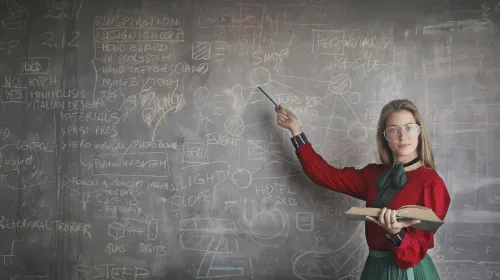
What Is XRP and Who Uses It?
Not many cryptocurrencies have spent as many years on the top ten list of the largest crypto projects as XRP. This article will cover everything you need to know about XRP and who uses it.

Staying Safe in the Digital Payment Age
Learn how to protect yourself while making digital payments in today's technology-driven world. Our blog post provides valuable insights and tips on staying safe in the digital payment age.

Polygon vs. Polkadot - Key Differences and Investment Potential [2023]
Discover the key differences and investment potential between Polygon (MATIC) and Polkadot (DOT) in 2023. Uncover the unique features and benefits of each blockchain.
Protect your documents
Your gateway to unforgeable data. Imprint the authenticity of your information with our blockchain timestamp