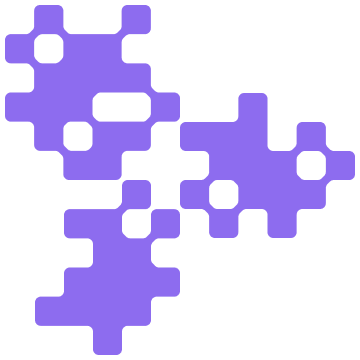Which System Fits Your Business: DMS, ECM or Archive?
Hanna Lorenzer
Wed Jul 02 2025
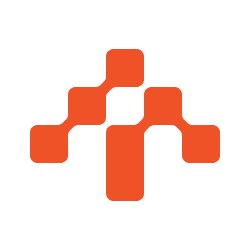
Table of Contents
- Document Management System (DMS): Gateway to the Digital Document World
- Enterprise Content Management (ECM): Centralised Control of all Content
- Archiving System: Guaranteeing Legally Compliant Storage
- When Is Which System Appropriate?
- Why the Terms Are often Confused
- What You Should Clarify before Implementation
- Legal Requirements at One Glance
- Integration and Interfaces: Why Connectivity Is so Important
- Outlook: Where Systems Are Headed
ECM, DMS or archive system – three terms that are often confused. In this article, you will learn what each of these systems does, how they differ, and which one is right for your organisation.
Document Management System (DMS): Gateway to the Digital Document World
A document management system, or DMS for short, is a software solution for the structured storage, management and retrieval of digital documents. Typical use cases include the digital management of invoices, delivery notes, contracts or protocols. The main function of a DMS is to replace paper-based processes with digital workflows while maintaining control over all documents created or received within the company. A DMS typically offers functions such as central file storage, access controls, versioning and the ability to search documents by keywords or full text. Approval processes and escalation rules can also be defined in modern DMS solutions. It is particularly popular in accounting or administrative areas, where documents are received in a structured form and linked to clear processes.
Conclusion: A DMS is ideal for companies that need centralised filing structures, want to digitise their document processing and establish simple workflows. However, it has its limitations when it comes to complex business processes or legally binding archiving solutions.
Enterprise Content Management (ECM): Centralised Control of all Content
An enterprise content management system – ECM for short – is a comprehensive platform for the company-wide management, use and archiving of digital information. This does not only apply to individual documents, but to all types of content: emails, images, scanned forms, metadata, audio files or structured data from third-party systems. According to the Digital Office Index 2024, 84% of companies use ECM systems – proof of how strong the demand for integrated content platforms is. A key feature of ECM is its modular architecture. It combines various functional units such as input management, digital files, workflow engines, audit-proof archiving and often collaboration tools. Unlike DMS, ECM does not think in terms of departments, but integrates data flows, processes and content across the entire company. For example, customer files can be automatically compiled from CRM, email correspondence, contract data and service documents – on a shared platform. ECM systems are designed to accompany information throughout its entire lifecycle: from capture to processing, approval, distribution, archiving and deletion. This is done in compliance with legal requirements such as GDPR, GoBD and GeBüV. ECM solutions thus provide a solid basis for digital compliance and efficient collaboration.
Conclusion: ECM systems are ideal for organisations that want to strategically position their information processing and digitise processes across departmental boundaries. They offer the highest level of integration but are also more complex to implement and require clear project planning.
Archiving System: Guaranteeing Legally Compliant Storage
An archiving system is used for the long-term, audit-proof and unalterable storage of digital documents and data. It is particularly necessary when legal or regulatory requirements demand formal and evidence-secure archiving – for example, for tax-related documents, annual financial statements, contracts or personnel records. Technically, archive systems differ significantly from DMS and ECM. They use special storage technologies such as WORM (Write Once Read Many), create audit logs for each access and use cryptographic methods to ensure that content cannot be changed without being noticed. In addition, archive systems are often certified – for example, according to the requirements of GoBD or GeBüV. In practical use, an archive system often takes on the role of a ‘secure endpoint’ in the document process: as soon as a document is released or completed, it is removed from the operational system and stored in the archive – legally compliant and traceable for years to come.
Conclusion: Archive systems do not offer process control or intelligent workflows, but they do offer maximum security. They are essential for companies that have to comply with legal requirements – whether as a stand-alone system or as an integrated module within an ECM.
When Is Which System Appropriate?
A DMS is particularly suitable when the focus is on digital document management – for example, to optimise office work, simplify communication or store business documents. It is geared more towards operational requirements and can be implemented relatively quickly. An ECM makes sense when company-wide processes, content integration and compliance need to be managed from a single source. It enables a holistic information strategy and creates transparency, efficiency and scalability. An archive system, on the other hand, is indispensable when data needs to be stored in a tamper-proof, long-term and verifiable manner – i.e. wherever laws or internal guidelines require this. DMS Factory emphasises, it primarily fulfils regulatory and legal requirements, rather than functional or organisational ones.
Why the Terms Are often Confused
In everyday life, the terms DMS, ECM and archive system are often confused – not only by users, but also in providers' marketing materials. For example, a DMS is often advertised as a ‘full-fledged ECM’ or an archive system with extended functions is confused with it. This is also due to the fact that many systems today are modular in design: A DMS can include archiving functions, an ECM can start with a DMS module, and an archiving system can be docked to a DMS. However, what is decisive is what is actually covered technically and legally – and what is not. Just because a system can ‘store’ documents does not mean that this storage is audit-proof in terms of GoBD or GeBüV.
What You Should Clarify before Implementation
A common mistake in digitisation projects is to select a product immediately without analysing the actual requirements. Deloitte reports that 59% of transformation projects failed at least partially – often due to insufficient needs analysis. Every system decision should begin with a structured needs analysis: What kind of information does my company manage? Which processes should be mapped? Which compliance requirements apply? Is data used or processed by multiple departments? Those who fail to answer these questions clearly run the risk of choosing a system that will later have to be expanded or even replaced. It becomes particularly tricky when legal requirements are ignored – for example, when tax-relevant data ends up in a system that does not support complete logging.
Legal Requirements at One Glance
In Germany, the GoBD requires companies to store all tax-relevant documents in an audit-proof manner. Switzerland has similar requirements in the GeBüV. The GDPR, in turn, stipulates that personal data must be processed in a traceable manner and can be deleted on request. Anyone who does not have a consistent system logic here risks serious consequences in the event of audits. A classic DMS is often not sufficient to meet these requirements. Only by combining it with a certified archiving system or by using an ECM with an integrated archiving module can compliance with such regulations be reliably guaranteed. Legally compliant digital archiving is therefore not an additional function – in many cases, it is mandatory. According to the GoBD, electronic documents must be stored in such a way that they remain complete, unchanged and machine-readable at all times. Every change must be auditable and logged.
Integration and Interfaces: Why Connectivity Is so Important
Whether it's a DMS, ECM or archive system, a key criterion for everyday usability is integration into existing IT systems. These include ERP systems such as SAP or Microsoft Dynamics, CRM solutions, email clients and project platforms. While simple DMS solutions often work independently, modern ECM systems are characterised by a high degree of integration capability. This means that content can not only be captured and stored, but also automatically classified, linked and integrated into workflows. The same applies to archive systems: the better the connection works, the more likely it is that data will be transferred correctly and completely. Incorrect or incomplete archiving can, in case of doubt, lead to documents not being recognised during tax audits.
Outlook: Where Systems Are Headed
Compliance processes are increasingly being optimised by AI and automation – according to Deloitte, this is a key trend in digitalisation. Developments in the areas of ECM, DMS and archiving are therefore progressing rapidly. More and more systems are relying on AI-supported classification, automatic metadata recognition or context-based search functions. At the same time, many solutions are moving to the cloud – not only for cost reasons, but also for flexibility and scalability. Hybrid architectures (on-premises + cloud) are also increasingly in demand. According to Bitkom, 76% of companies already rely on cloud computing– a trend that is also increasingly affecting ECM and archiving systems. Another topic for the future is the automation of compliance: in the future, systems will not only support storage, but also proactively support compliance with legal regulations. Anyone investing in modern solutions today should ensure that the systems are open, modular and updatable – so that they will still be suitable for the company tomorrow.
The terms DMS, ECM and archive system are not contradictory, but rather complement each other functionally. Many companies rely on a combination of all three: a DMS forms the basis for digital processes, an ECM integrates processes and systems company-wide – and an archive system ensures legally compliant long-term storage in the background. The challenge lies in setting the right priorities: What role should the system play? Which data and processes are central? What regulatory requirements apply? Only with these answers can the appropriate system architecture be designed – scalable, secure and future-proof.